BloomyEdu is a groundbreaking online software program that allows students to learn about floral design and flowers in a unique and engaging way. It offers more than 3.500 digital flower varieties and enables students to create virtual bouquets and arrangements in a realistic 3D environment. Teachers can monitor student progress and provide valuable feedback.
BloomyEdu digitizes learning and inspires a new generation with a user-friendly and creative program that is accessible anytime, anywhere, allowing teachers to effortlessly let students develop their creativity. The options are unlimited and all developed to guide you and your students to learn how to (be) inspire(d) by flowers.

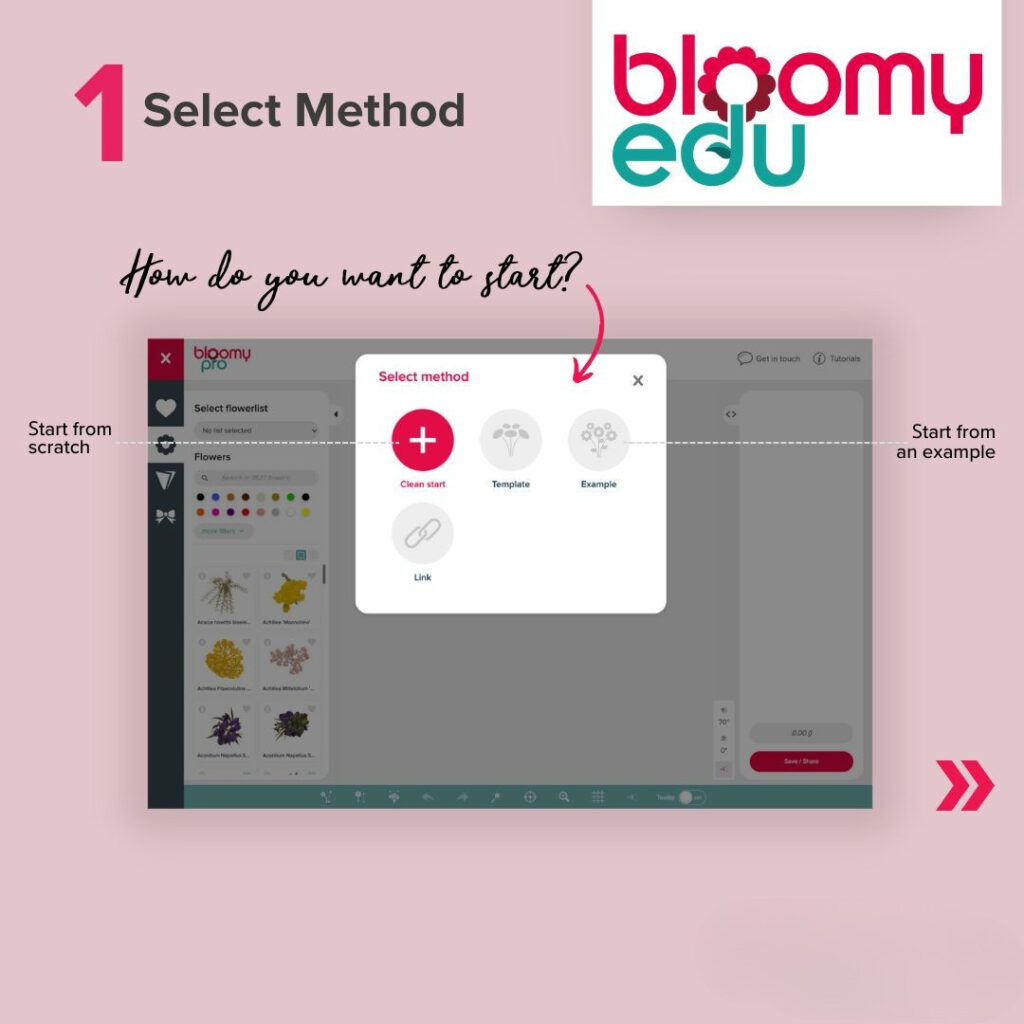
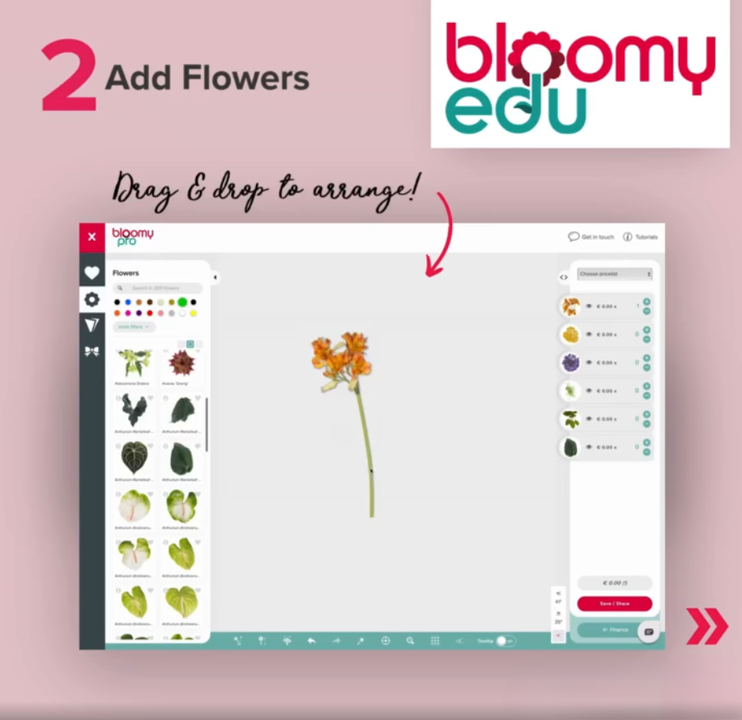

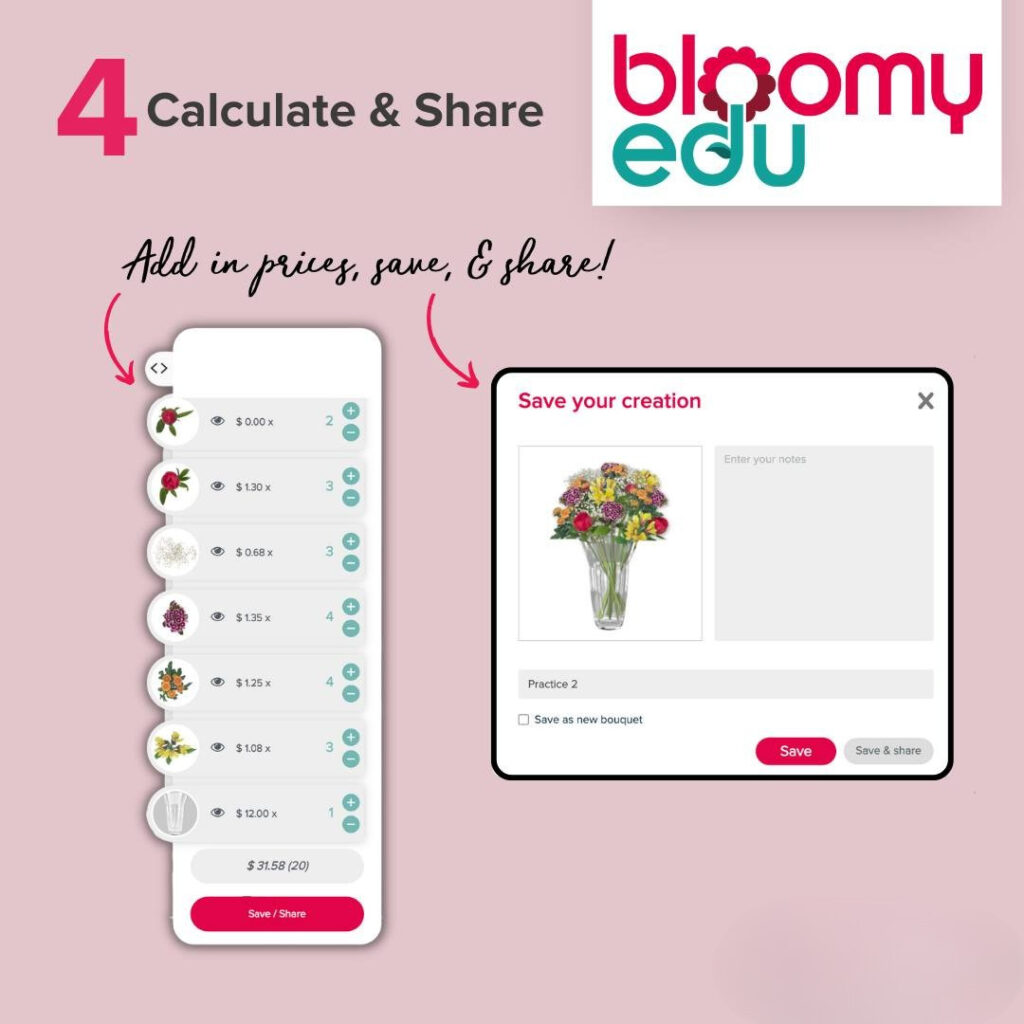
Inspire your students to work with flowers without the hassle of sourcing fresh blooms or overburdening teachers. BloomyEdu solves all these challenges.